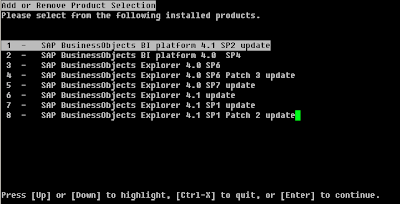If you decide to install SAP BusinessObjects Data Services, you can choose Linux or Windows version. I show how to perform installation and setup of DI.
Firstly, some words about DI, from WIKI
Visit service.sap.com and download distributives of SAP BO DI. But before installation, you should have SAP BO platform, because DI will connect to SAP BO. Moreover, we should download temporary keys from service.sap.com.
Installation master asks us some information:
After successful installation we can add DI Repository and JobServer.
Lets's create DI repository. We need new empty database. I use MS SQL Server for this task.
Connect to SQL Server as "sa" (super administrator)

Than Add new database ->BODI
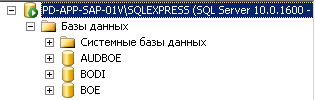
Than I can create local repository using SAP Data Services Repository Manager.
Input all credentials and "Create".
But here is one trick with port, be aware with port, in my case - 1433, i specially add it in MS SQL Server Control Manager in TCP/IP tab:
Firstly, some words about DI, from WIKI
Business Objects's Data Integrator is a data integration and ETL tool that was previously known as ActaWorks. Newer versions of the software include data quality features and are named SAP BODS (BusinessObjects Data Services). The Data Integrator product consists primarily of a Data Integrator Job Server and the Data Integrator Designer. It is commonly used for building data marts, ODS systems anddata warehouses, etc.
Additional transformations can be performed by using the DI scripting language to use any of the already-provided data-handling functions to define inline complex transforms or building custom functions.
Data Integrator Designer stores the created jobs and projects in a Repository. However, Data Integrator Designer also facilitates team-based ETL development by including a Central Repository version control system. Although this version control system is not as robust as standalone VCSs, it does provide the basic check-in/check-out, get latest, version labeling and undo checkout functionality.
The DI Job Server executes, monitors and schedules jobs that have been created by using the Designer.
Visit service.sap.com and download distributives of SAP BO DI. But before installation, you should have SAP BO platform, because DI will connect to SAP BO. Moreover, we should download temporary keys from service.sap.com.
Installation master asks us some information:
- license key
- SAP BusinessObjects credentials
- DI repository creation (miss this point, will create later)
- DI JobServer creation (miss this point, will create later)
After successful installation we can add DI Repository and JobServer.
| The repository is a database that stores Designer predefined system objects and user-defined objects including source and target metadata and transformation rules. In addition to the local repository used by the Designer and Job Server, you can optionally establish a central repository for object sharing and version control. The Designer handles all repository transactions. Direct manipulation of the repository is unnecessary except for
|
| The Job Server is an application that launches the Data Services processing engine and serves as an interface to the engine and other components in the Data Services suite. |
Lets's create DI repository. We need new empty database. I use MS SQL Server for this task.
Connect to SQL Server as "sa" (super administrator)

Than Add new database ->BODI
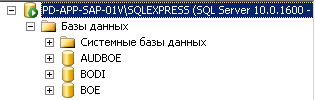
Than I can create local repository using SAP Data Services Repository Manager.
Input all credentials and "Create".
I will get message "The local repository was successfully created"
Than we can bind BO and DI by repository, we need to go in CMC and we find new label "Data Services"
Again we have to enter our credentials:
But here is one trick with port, be aware with port, in my case - 1433, i specially add it in MS SQL Server Control Manager in TCP/IP tab:
Last one, creating of Job Server in SAP Data Services Server Manager->Job Server->Configuration Editor
Again input our credentials of our repository
That's all. Now we can start Data Services Designer.
| The Designer allows you to create, test, and execute jobs that populate a data warehouse. It is a development tool with a unique graphical user interface. It enables developers to create objects, then drag, drop, and configure them by selecting icons in a source-to-target flow diagram. It allows you to define data mappings, transformations, and control logic. Use the Designer to create applications specifying work flows (job execution definitions) and data flows (data transformation definitions). |